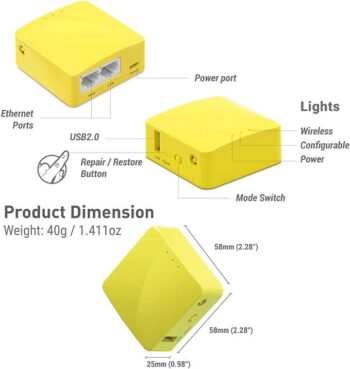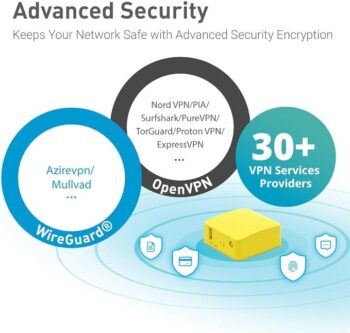Gamers are always on the lookout for the best possible gaming experience, and the debate over whether a 120Hz TV can replace a computer monitor for gaming has been ongoing for years. While computer monitors have traditionally been the go-to display for gamers, 120Hz TVs have become more popular in recent years due to their larger screen sizes and lower prices.
One of the main advantages of using a 120Hz TV for gaming is the larger screen size. Many gamers prefer larger screens as it allows them to see more of the game world and increases immersion. Additionally, 120Hz TVs tend to be more affordable than high-end gaming monitors, making them an attractive option for budget-conscious gamers. However, there are also some downsides to using a TV as a monitor, such as higher input lag and lower pixel density.
Ultimately, the decision to use a 120Hz TV as a computer monitor for gaming will depend on individual preferences and priorities. While some gamers may prioritize screen size and affordability, others may prioritize performance and image quality. In this article, we will explore the pros and cons of using a 120Hz TV as a computer monitor for gaming, and provide some tips on how to optimize your gaming experience when using a TV as a monitor.
Understanding 120Hz TVs and Computer Monitors
When it comes to gaming, having a smooth and responsive display is crucial. This is why many gamers are interested in using a 120Hz TV as a computer monitor. However, before making the switch, it’s important to understand the differences between 120Hz TVs and computer monitors.
120Hz TVs
A 120Hz TV is a television that is capable of displaying 120 frames per second. This means that the TV can refresh the image on the screen 120 times per second, resulting in smoother motion and less motion blur. 120Hz TVs are often marketed towards gamers because they can provide a more immersive and responsive gaming experience.
However, it’s important to note that not all 120Hz TVs are created equal. Some TVs use a technology called “motion interpolation” to artificially increase the frame rate of lower-quality content. While this can make movies and TV shows look smoother, it can actually introduce input lag and other issues when gaming. For gaming purposes, it’s best to look for a TV that has a true 120Hz refresh rate.
Check Latest Deals on 120hz TV on Amazon
Computer Monitors
A computer monitor is a display that is designed specifically for use with a computer. Unlike TVs, computer monitors typically have a lower input lag and faster response time, which can be important for gaming. Additionally, many computer monitors are capable of displaying higher resolutions and refresh rates than most TVs.
When it comes to refresh rates, many computer monitors are available with 120Hz or higher refresh rates. These high refresh rates can provide a smoother and more responsive gaming experience, especially when paired with a powerful graphics card.
Which is Better for Gaming?
When it comes to gaming, both 120Hz TVs and computer monitors can provide a great experience. However, there are some key differences to consider. If you’re looking for a larger display and don’t mind sacrificing a bit of input lag, a 120Hz TV can be a great option. On the other hand, if you’re looking for the fastest response time and lowest input lag, a high-refresh-rate computer monitor may be the way to go.
Ultimately, the decision between a 120Hz TV and a computer monitor will depend on your personal preferences and gaming needs. It’s important to consider factors like input lag, response time, and resolution when making your decision.
The Importance of Refresh Rates in Gaming
Refresh rate is an essential feature of any display, especially when it comes to gaming. It refers to how many times the display can update the image on the screen per second. The higher the refresh rate, the smoother the image appears, and the more responsive the display is to the user’s actions.
In gaming, refresh rate is closely related to frame rate, which is the number of frames that a graphics card can produce per second. The frame rate is usually measured in frames per second (FPS). If the frame rate is higher than the refresh rate, the display will not be able to show all the frames, resulting in screen tearing and stuttering.
Variable refresh rate (VRR) technology is becoming increasingly popular in gaming displays. It allows the display to match the refresh rate with the frame rate, resulting in a smoother and more responsive gaming experience.
When it comes to choosing between a 120Hz TV and a computer monitor for gaming, the refresh rate is an essential consideration. While a 120Hz TV can provide a high refresh rate, it may not be optimized for gaming, resulting in input lag and other issues. On the other hand, a computer monitor with a lower refresh rate may be better optimized for gaming, resulting in a smoother and more responsive experience.
In conclusion, refresh rate is an essential feature of any display, especially when it comes to gaming. A higher refresh rate can result in a smoother and more responsive experience, but it is not the only factor to consider when choosing a display for gaming. Variable refresh rate technology and optimization for gaming are also important considerations.
Resolution and Picture Quality
When it comes to gaming, resolution and picture quality are two of the most important factors to consider. While many gaming monitors offer high resolutions and pixel densities, modern televisions have caught up and offer comparable picture quality.
One of the most significant advantages of using a TV as a computer monitor for gaming is the ability to achieve a higher resolution. Most modern TVs offer Ultra HD (UHD) or 4K resolution, which is four times the pixel density of 1080p full HD resolution. This higher resolution can provide a more immersive gaming experience and sharper image quality.
However, it’s important to note that the higher resolution may not always translate to better picture quality. Factors such as color accuracy, contrast ratio, and brightness can also impact the overall image quality. Some TVs may offer better color accuracy and contrast ratio, while others may excel in brightness.
Additionally, the pixel density of a TV may not be as high as that of a gaming monitor. This means that the individual pixels may be more visible on a larger screen, which can result in a less sharp image. However, this is largely dependent on the viewing distance and personal preference of the user.
Overall, when considering using a TV as a computer monitor for gaming, it’s important to consider both the resolution and picture quality. While modern TVs can offer a high resolution, factors such as color accuracy and pixel density should also be taken into account.
Input Lag and Response Time
When it comes to gaming, input lag and response time are two crucial factors that can significantly affect the gameplay experience. Input lag refers to the delay between pressing a button or moving the mouse and the corresponding action appearing on the screen. On the other hand, response time is the time it takes for a pixel to change from one color to another.
In general, lower input lag and response time are desirable for gaming, as they can help reduce the delay between player input and on-screen action. However, it’s important to note that input lag and response time are not the same thing. While both are important, input lag can have a more significant impact on gameplay, especially in fast-paced games where split-second reactions are critical.
When using a TV as a computer monitor for gaming, input lag and response time are still important factors to consider. While some newer TVs have low input lag and quick response times, others may not be optimized for gaming and may have higher input lag and slower response times.
It’s important to research the specific TV model to determine its input lag and response time before using it as a gaming monitor. Websites like RTINGS.com provide input lag tests for various TV models, which can help gamers make informed decisions when choosing a TV for gaming.
Overall, while a 120Hz TV can technically replace a computer monitor for gaming, it’s important to consider factors like input lag and response time to ensure the best possible gaming experience.
Image Processing and Screen Tearing
When using a TV as a computer monitor, one of the potential issues that users may encounter is screen tearing. This occurs when the graphics card and the display are not synchronized, resulting in a horizontal line appearing on the screen where the image has been split. Screen tearing is especially common when playing games, where the graphics card is rendering frames at a faster rate than the display can refresh.
One of the reasons for screen tearing is the difference in image processing between a TV and a computer monitor. TVs tend to have more image processing features than computer monitors, which can lead to a delay in the display of the image. This delay can cause the graphics card to render frames faster than the display can refresh, resulting in screen tearing.
To avoid screen tearing, users can enable V-Sync, which synchronizes the graphics card and the display. This can help to eliminate screen tearing, but it can also introduce input lag, which can be a problem for fast-paced games. Some TVs also come with a feature called “Game Mode,” which disables most of the image processing features to reduce input lag and improve gaming performance.
Overall, when using a TV as a computer monitor, it is important to consider the image processing features of the TV and how they may impact screen tearing. Enabling V-Sync or using “Game Mode” can help to reduce screen tearing, but users may also experience input lag as a result.
Connectivity Options
When it comes to connecting a 120Hz TV to a computer for gaming purposes, there are several options available. The most common connections are HDMI, DisplayPort, VGA, and DVI.
HDMI is the most popular option for connecting a TV to a computer, and most modern TVs come with at least one HDMI port. HDMI 2.0 is capable of supporting up to 4K resolution at 60Hz, while HDMI 2.1 can support up to 4K resolution at 120Hz. It’s important to note that not all graphics cards support HDMI 2.1, so users should check their graphics card specifications before purchasing a TV with HDMI 2.1 support.
DisplayPort is another popular option for connecting a TV to a computer, and it’s capable of supporting up to 4K resolution at 120Hz. However, not all TVs come with DisplayPort inputs, so users should check their TV specifications before purchasing a DisplayPort cable.
VGA and DVI are older connection options that are still available on some TVs and graphics cards, but they are limited to lower resolutions and refresh rates compared to HDMI and DisplayPort.
Overall, HDMI and DisplayPort are the best options for connecting a 120Hz TV to a computer for gaming purposes, with HDMI 2.1 being the ideal choice for users who want to take full advantage of their TV’s 120Hz refresh rate.
Gaming Modes and Graphics
When it comes to gaming, having the right display settings can make all the difference. Many modern TVs and monitors come with built-in gaming modes that optimize the display for gaming. These modes can adjust the brightness, contrast, and color settings to provide a more immersive gaming experience.
Additionally, graphics are a crucial aspect of gaming. High-quality graphics can make a game more engaging and visually stunning. However, the quality of graphics also depends on the hardware used. A gaming monitor with a high refresh rate and low input lag can provide a smoother and more responsive gaming experience.
While some gaming TVs come with similar features, they may not be as optimized for gaming as gaming monitors. Gaming TVs may have higher input lag, which can result in a delay between the player’s actions and the on-screen response. This delay can be particularly noticeable in fast-paced games, such as first-person shooters and racing games.
Overall, while gaming modes and graphics are important for an immersive gaming experience, it is crucial to choose a display that is optimized for gaming. Gaming monitors are designed specifically for gaming and offer features such as high refresh rates and low input lag that can make a significant difference in gameplay.
Compatibility with Gaming Devices
When considering using a 120Hz TV as a computer monitor for gaming, compatibility with gaming devices is a crucial factor to consider.
For desktop PC gamers, using a 120Hz TV as a monitor may require a graphics card that supports HDMI 2.0 or DisplayPort 1.4, which are necessary for outputting 120Hz at 1080p or 1440p resolutions. It is essential to check the TV’s input lag and response time to ensure smooth gameplay.
For console gamers, the latest consoles such as PlayStation 5 and Xbox Series X support 120Hz output, making it possible to use a 120Hz TV as a gaming monitor. However, not all games support 120Hz, and it is essential to check the game’s specifications before making a purchase.
Using a controller with a 120Hz TV as a gaming monitor is possible, but it may not be ideal for some gamers. Some 120Hz TVs have higher input lag than gaming monitors, which can affect the response time when using a controller.
In conclusion, using a 120Hz TV as a computer monitor for gaming requires compatibility with gaming devices. Desktop PC gamers may need a graphics card that supports HDMI 2.0 or DisplayPort 1.4, while console gamers need to check if their games support 120Hz output. It is also essential to consider the input lag and response time when using a controller with a 120Hz TV as a gaming monitor.
Adaptive Sync Technologies
Adaptive Sync technologies are designed to eliminate screen tearing and stuttering that can occur during gameplay on monitors and TVs. The two main Adaptive Sync technologies are FreeSync and G-Sync.
FreeSync is an Adaptive Sync technology developed by AMD. It is designed to work with AMD graphics cards and compatible monitors. FreeSync allows the monitor to match its refresh rate to the frame rate of the graphics card, resulting in smoother gameplay.
G-Sync is an Adaptive Sync technology developed by Nvidia. It is designed to work with Nvidia graphics cards and compatible monitors. G-Sync uses a proprietary chip inside the monitor to synchronize the refresh rate with the graphics card, resulting in a smoother and more responsive gaming experience.
Nvidia G-Sync is a subset of VESA Adaptive-Sync, which is a standard Adaptive Sync technology. This means that G-Sync monitors are also compatible with FreeSync technology, but the reverse is not always true.
While both FreeSync and G-Sync technologies have their own advantages, they both provide a similar benefit: eliminating screen tearing and stuttering during gameplay. This can result in a more enjoyable gaming experience and improved immersion.
In summary, Adaptive Sync technologies are an important factor to consider when choosing a monitor or TV for gaming. FreeSync and G-Sync are the two main technologies available, with G-Sync being a subset of VESA Adaptive-Sync. Both technologies provide a similar benefit and can result in a smoother and more enjoyable gaming experience.
Viewing Distance and Aspect Ratio
When using a TV as a computer monitor, the viewing distance and aspect ratio are two critical factors to consider.
The ideal viewing distance for a TV depends on its size and resolution. For example, a 27-inch monitor with a resolution of 1440p or QHD would be best viewed from about 80cm to one meter (three feet) away. If you sit too close, your field of view won’t cover the whole screen, and you’ll need to move your head constantly to track details, causing fatigue, plus you’ll notice individual pixels.
On the other hand, the aspect ratio of a TV or monitor determines the width and height of the screen. The most common aspect ratios are 16:9 and 21:9, with the former being the standard for most TVs and monitors. The aspect ratio of a TV or monitor affects the field of view, which determines how much of the game world you can see. In general, a wider field of view is better, but it also means that objects on the screen will appear smaller.
When using a TV as a computer monitor, it is essential to ensure that it has a 120Hz refresh rate and supports variable refresh rate (VRR) technology. This ensures that the TV can keep up with fast-paced games and provide a smooth and responsive experience.
Moreover, viewing angles are another crucial factor to consider when using a TV as a computer monitor. Unlike monitors, TVs are designed to be viewed from a distance and at an angle. As a result, some TVs may have poor viewing angles, which can lead to color distortion and reduced image quality when viewed from the side.
In conclusion, when using a TV as a computer monitor for gaming, it is essential to consider the viewing distance, aspect ratio, refresh rate, and viewing angles. By taking these factors into account, you can ensure that you have an immersive and enjoyable gaming experience.
Sound Quality and Built-in Speakers
When it comes to gaming, sound quality is just as important as visual quality. While most computer monitors do not come with built-in speakers, many TVs do. This can be a convenient feature for gamers who want to reduce clutter on their desk and have a more streamlined setup.
However, it is important to note that not all built-in TV speakers are created equal. Some TVs have high-quality speakers that can produce clear and immersive sound, while others may have speakers that are tinny or lack bass. It is recommended to research the sound quality of a TV before purchasing it for use as a gaming monitor.
For gamers who prioritize sound quality, it may be worth investing in a separate speaker system or soundbar. This can provide a more robust and customizable audio experience.
It is also important to consider the placement of the built-in speakers on a TV. Some TVs have speakers that are located on the back or bottom of the device, which can result in muffled or distorted sound. Other TVs have speakers that are front-facing or located on the sides, which can provide a more optimal listening experience.
In summary, while built-in speakers on a TV can be a convenient feature for gaming, it is important to research the sound quality and placement of the speakers before making a purchase. For gamers who prioritize sound quality, investing in a separate speaker system may be worth considering.
Considerations for OLED and Burn-In
When considering using a 120Hz OLED TV as a computer monitor for gaming, one of the primary concerns is the possibility of burn-in. Burn-in can occur when a static image is left on the screen for an extended period, resulting in a permanent ghost image on the display. While modern OLED TVs have implemented measures to reduce the likelihood of burn-in, it is still a potential risk that should be taken into account.
To prevent burn-in, it is recommended to avoid displaying static images for extended periods and to vary the content displayed on the screen. Additionally, some OLED TVs have features such as pixel shifting and screen savers that can help prevent burn-in. It is important to consult the TV’s manual or manufacturer’s website for specific recommendations on preventing burn-in.
However, it is worth noting that burn-in is not a guaranteed issue with OLED TVs used as computer monitors. Many users have reported using their OLED TVs as computer monitors without experiencing burn-in. It ultimately depends on the individual usage habits and the specific TV model.
In addition to burn-in, another consideration when using an OLED TV as a computer monitor is the potential for input lag. While OLED TVs have rapidly improved in terms of response time, they may still have higher input lag compared to dedicated gaming monitors. It is important to research the specific TV model and read reviews from users who have tested it for input lag.
Overall, while using a 120Hz OLED TV as a computer monitor for gaming can provide an immersive and visually stunning experience, it is important to consider the potential risks and limitations, such as burn-in and input lag. By taking proper precautions and researching specific TV models, it is possible to enjoy the benefits of using an OLED TV as a computer monitor without experiencing issues.
Adjusting Display Settings for Optimal Gaming
When using a 120Hz TV as a computer monitor for gaming, it is important to adjust the display settings to ensure optimal performance. One of the first things to do is to enable PC mode on the TV. This mode is specifically designed for use with computers and can improve the overall image quality, reduce input lag, and eliminate overscan.
Once PC mode is enabled, it is important to adjust the resolution and refresh rate settings on both the TV and the computer. The TV should be set to its native resolution, which is typically 1080p or 4K, depending on the TV. The refresh rate should be set to 120Hz to take advantage of the TV’s high refresh rate.
In addition to the resolution and refresh rate settings, there are other display settings that can be adjusted to improve gaming performance. These include:
- Contrast: Adjusting the contrast can improve the overall image quality and make it easier to see details in dark or bright areas of the game.
- Brightness: Adjusting the brightness can help to reduce eye strain and improve visibility in dark areas of the game.
- Color temperature: Adjusting the color temperature can help to improve the overall color accuracy and make the game look more realistic.
- Sharpness: Adjusting the sharpness can help to improve the overall image quality and make the game look more detailed.
It is important to experiment with these settings to find the optimal configuration for each individual game. Some games may require different settings than others, so it is important to adjust the settings accordingly.
Overall, using a 120Hz TV as a computer monitor for gaming can be a great way to improve the overall gaming experience. By adjusting the display settings and enabling PC mode, gamers can take advantage of the TV’s high refresh rate and enjoy smooth, lag-free gameplay.
Conclusion
In conclusion, whether a 120Hz TV can replace a computer monitor for gaming depends on the individual’s preferences and needs. While a 120Hz TV can provide a larger screen size and a more immersive gaming experience, it may not be suitable for competitive gaming due to higher input lag and response time compared to gaming monitors.
For PC gaming, a dedicated gaming monitor with a high refresh rate and low input lag is still the preferred option. This is because gaming monitors are designed with features that cater to the needs of gamers, such as G-Sync or FreeSync technology, which synchronizes the monitor’s refresh rate with the GPU’s frame rate, eliminating screen tearing and stuttering.
However, for casual gaming or console gaming, a 120Hz TV can be a viable option. Some newer models even come with HDMI 2.1 ports, which support 4K resolution at 120Hz, making them suitable for next-gen consoles or high-end gaming PCs with compatible GPUs.
Overall, it is important to consider your specific needs and preferences when deciding whether to use a 120Hz TV as a computer monitor for gaming. While it may provide a larger screen and more immersive experience, it may not be suitable for competitive gaming or require additional setup and adjustments to optimize performance.
Check Latest Deals on 120hz TV on Amazon
Frequently Asked Questions
Is a 120Hz TV suitable for gaming on a PC?
Yes, a 120Hz TV can be suitable for gaming on a PC. Many modern TVs have a 120Hz refresh rate, which can provide a smoother gaming experience. However, it is important to ensure that the TV has a low input lag to minimize any delay between the controller and the screen.
What are the disadvantages of using a TV as a computer monitor for gaming?
One disadvantage of using a TV as a computer monitor for gaming is that TVs are designed for viewing from a distance, whereas computer monitors are designed for close-up viewing. This can result in a less sharp image and difficulty reading small text. Additionally, some TVs may have a higher input lag than computer monitors, which can result in a delay between the controller input and the on-screen action.
Can a 120Hz TV replace a computer monitor for gaming on a PS5?
Yes, a 120Hz TV can replace a computer monitor for gaming on a PS5. The PS5 supports 120Hz output, so a TV with a 120Hz refresh rate can provide a smoother gaming experience. However, as mentioned earlier, it is important to ensure that the TV has a low input lag to minimize any delay between the controller and the screen.
Do I need a 120Hz monitor for gaming?
No, you do not necessarily need a 120Hz monitor for gaming. While a higher refresh rate can provide a smoother gaming experience, it is not essential for most games. However, if you play fast-paced games such as first-person shooters, a higher refresh rate can give you a competitive edge.
Is it bad to use a TV as a computer monitor for gaming?
No, it is not necessarily bad to use a TV as a computer monitor for gaming. However, as mentioned earlier, there are some disadvantages to using a TV as a computer monitor, such as a less sharp image and higher input lag. If these factors do not bother you, then using a TV as a computer monitor can be a viable option.
Can I use a TV instead of a monitor for gaming?
Yes, you can use a TV instead of a monitor for gaming. However, as mentioned earlier, there are some disadvantages to using a TV as a computer monitor. It is important to consider these factors and decide whether a TV or a monitor is the best option for your gaming needs.